Overview
Affiliate payments can be used by affiliates and partners that have an agreement with GolfNow to allow the processing and handling of payments by the affiliate, outside the GolfNow system.
Prerequisites
In order to use an affiliate payment, the following criteria must be satisfied:
- The GolfNow business unit must approve the use of affiliate payments
- We must have the details of the revenue split between GolfNow and the affiliate
- The inventory channel used to process the reservation must be configured for affiliate payments
- The API client credentials must be granted access for affiliate payments
- The IP address of the client machines must be white listed for affiliate payments on the GolfNow API.
Booking the Tee Time
Once these criterion have been satisfied, use the following instructions to integrate.
- Follow the details here to reserve a tee time.
- Replace the CreditCardPayment or a SavedCreditCardPayment object with an AffliatePayment object.
- If you are booking on behalf of a customer (i.e.: you are using a service account), you will also need to provide the customer’s email address, first name and last name in the guest info contract. This will ensure that the reservation is correctly attached to the customer and that the tee sheet reflects the customer’s first and last name.
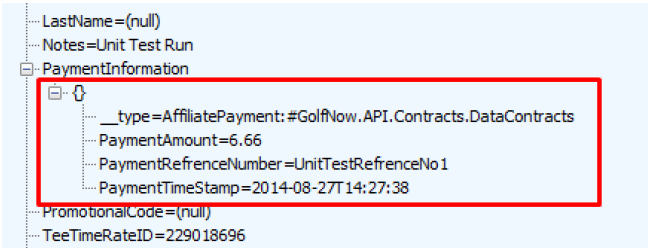
- PaymentAmount: The amount the customer paid (in your system) for the tee time.
- PaymentReferenceNumber: A reference number for the payment (in your system). This is a string that can uniquely identify the payment in case it is needed down the road.
- PaymentTimeStamp: The time of the payment.
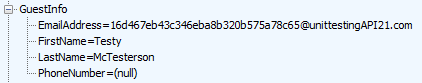
Note: The FirstName and LastName properties previously used to override the customer's first and last name on the tee sheet have been deprecated and will be removed in a future version of the API.
Confirmation Emails
By default, we will disable the sending of confirmation emails when booking a tee time using affiliate payments. If you would like to have these transactional emails enabled, you must coordinate this with GolfNow. You also have the ability to select whether or not the emails are sent to the email address of the service account or of the golfer, identified by the information in the GuestInfo contract.